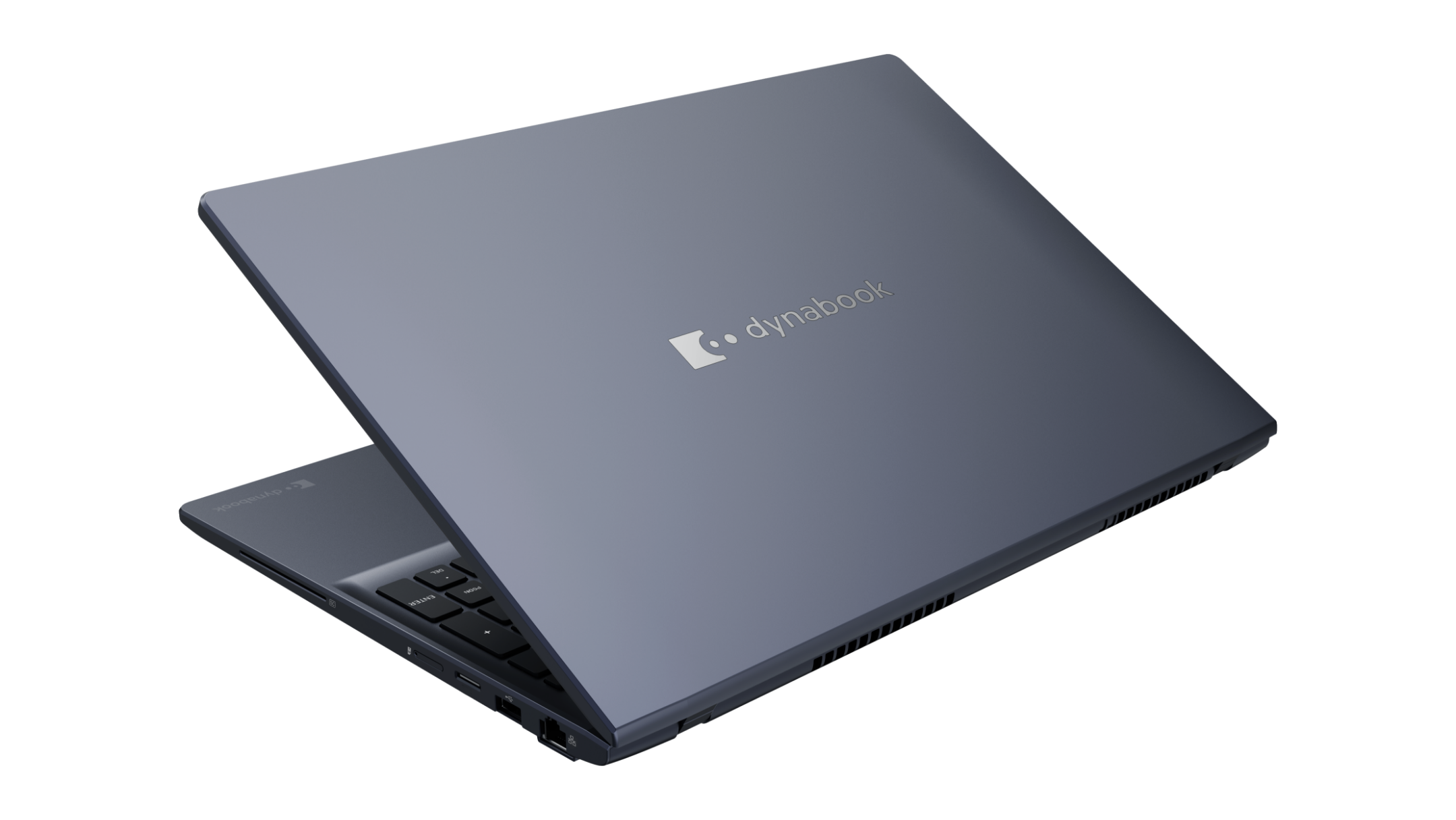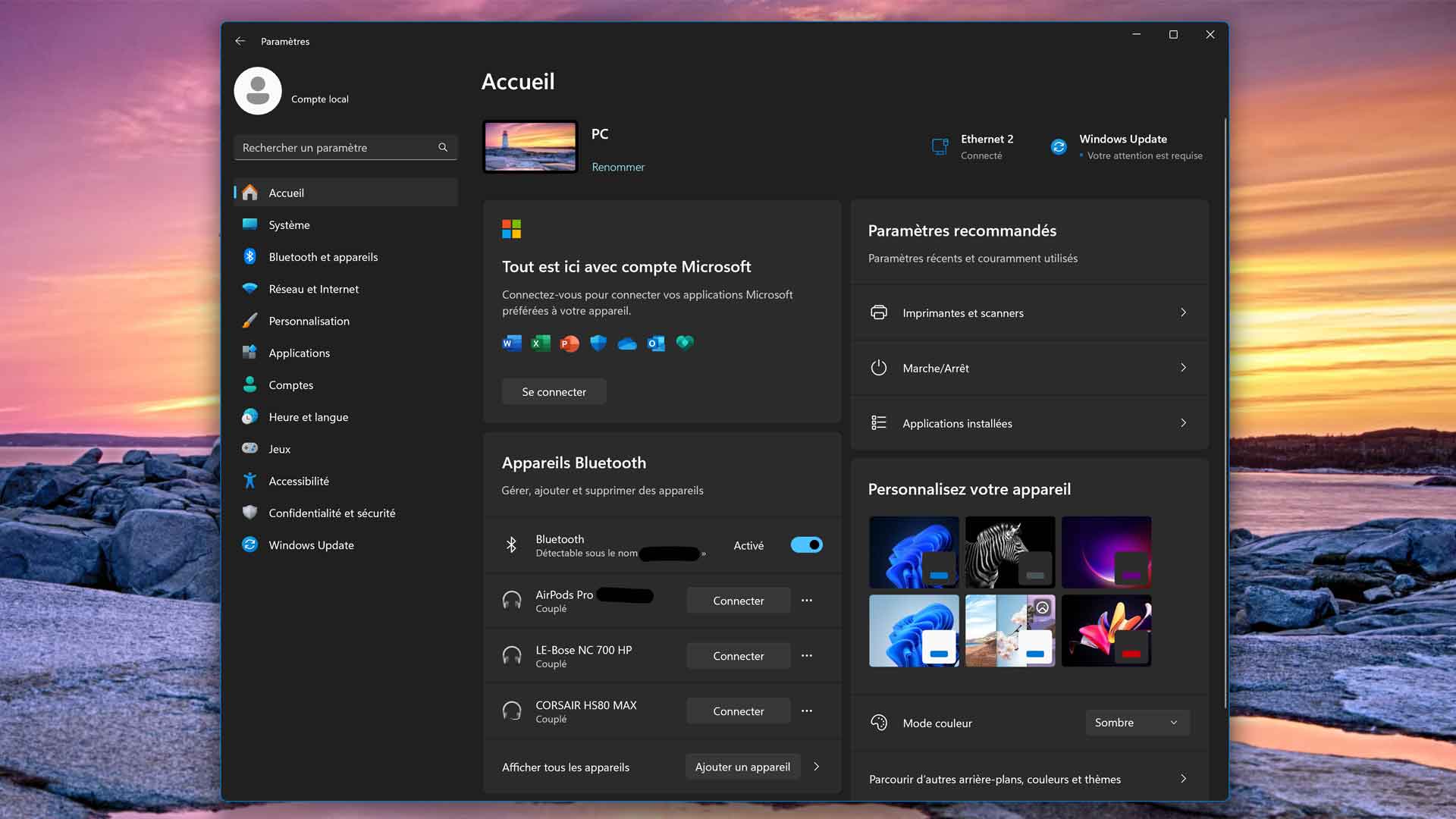
How can I check my computer's hardware specifications?
It is not easy to remember the exact configuration of your computer. If you have a desktop or laptop computer, it may be useful to know its technical data sheet. For example, it is necessary to ensure compatibility with a new version of Windows or certain applications or verify that they meet the hardware recommendations of the game you want to have.
As is often the case with Microsoft, Windows 11 offers several ways to find this different information. Here's a quick way to find out details about your processor, RAM size, current Windows version, date it was installed, and a lot of other little things.
How to find computer specifications using settings?
This method is the fastest. It does not require any software installation.
Paramètres > système > Informations système
Another solution is to press the Windows and Pause keys at the same time on your keyboard to directly display the System Information window.
The Device Specifications section provides details about the processor, system memory (RAM), architecture (32-bit or 64-bit), and pen and touch support. At the top, the copy button allows you to save this content to memory to share.
The second area is called “Windows specifications“Focuses on the operating system. You'll find information about the current version, installed version, installation date, and build number while the Experience line displays the version of the Service Features Pack your computer has. Again, the button at the top allows you to copy this content to share more easily.”
If you can't find all the information you need, it's possible to learn more.