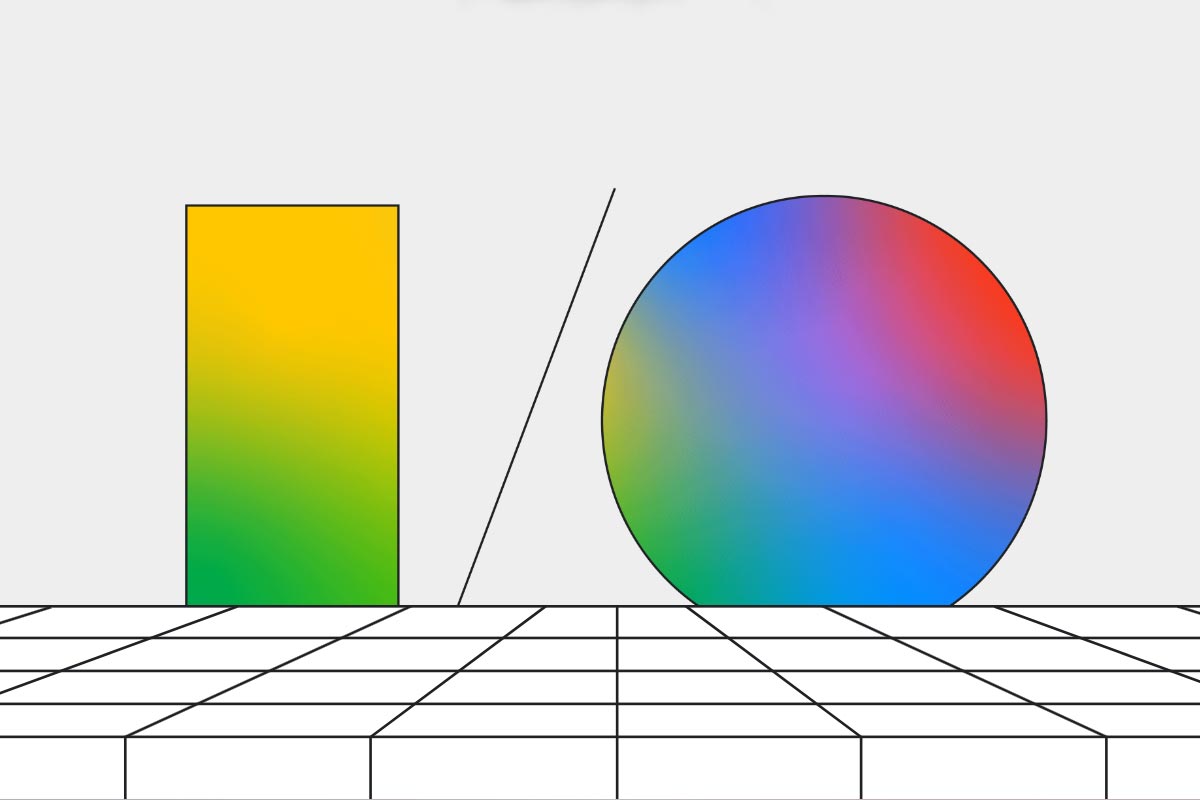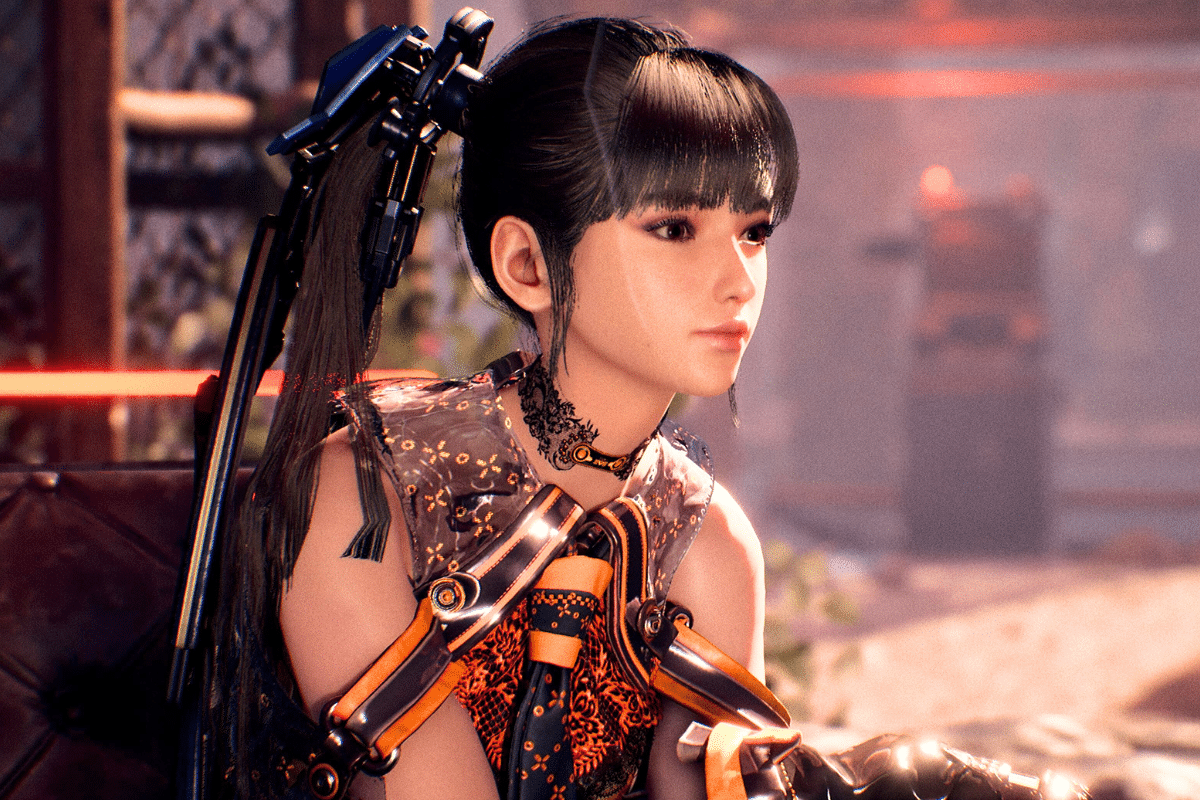Do you open the Google Chrome browser on your computer, Android phone or tablet, or your iPhone and notice that there is no longer a little lock to distinguish HTTP sites from secure HTTPS sites? This is normal, as Google has removed this distinction as a security measure!
Google buried the famous lock!
Many Internet users may have noticed this, but we no longer find the small lock icon to the left of the address bar when browsing with Chrome.
The latter was used to distinguish websites using the HTTP protocol from the secure HTTPS protocol.
Why remove this distinction? for security reasons!
Why do we no longer have a lock on the search bar?
Ironically, the Mountain View company made the decision to remove the lock icon on its Chrome browser in order to provide more security to internet users.
This code provided a false sense of security to users.
In fact, a site with HTTPS does not mean that the website you are viewing is necessarily secure.
Essentially, HTTPS ensures that the information we transmit from our devices to the website is secure.
This does not mean that the site is safe!
Since any site can get HTTPS for free, this means that even fraudulent sites can get HTTPS.
All HTTPS will do in such a case is make sure that the data we send to hackers is safe…
Google states that 95% of websites now use HTTPS. So the lock symbol distinction is no longer relevant.
How do you know that a website is secure?
So Google replaced the lock icon in Chrome with a new icon to the right of URLs.
By clicking on this new icon, you can get information about the site you are visiting. Among other things, if it uses the popular HTTPS protocol.
This is the icon that replaces the lock in the Google Chrome browser. Image credit: Google.
But again, you should remember that this does not mean that the site in question is safe!
Before making online purchases, especially on sites you have doubts about, it is useful to use tools such as Scamadidiviser or Fakespot. This will help us detect elements that necessarily make the site unsafe.
This is without taking into account that we must always remember the five tips to ensure that we are shopping from a safe online store in addition to the ten tips and tricks to avoid being scammed when purchasing online.