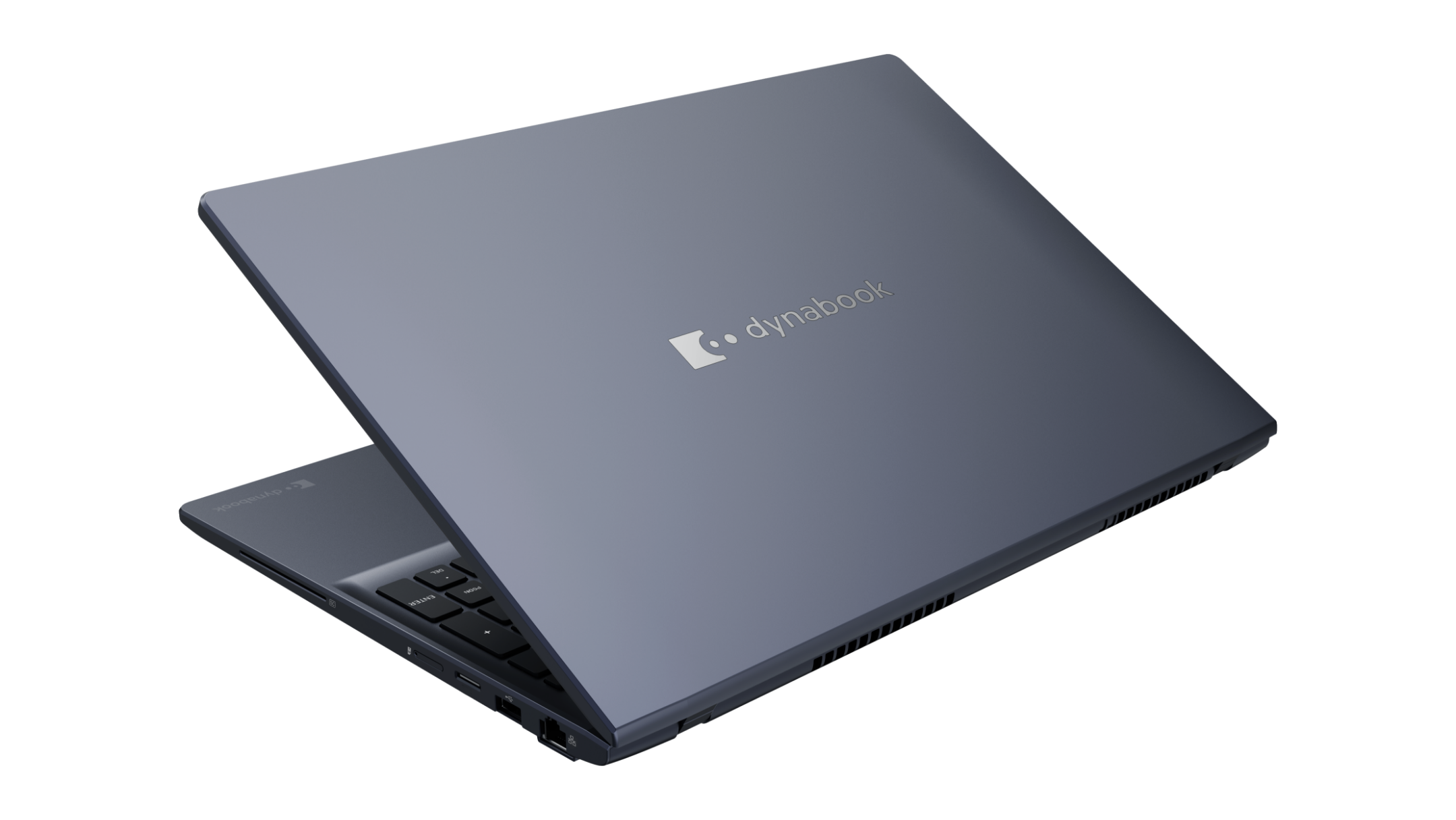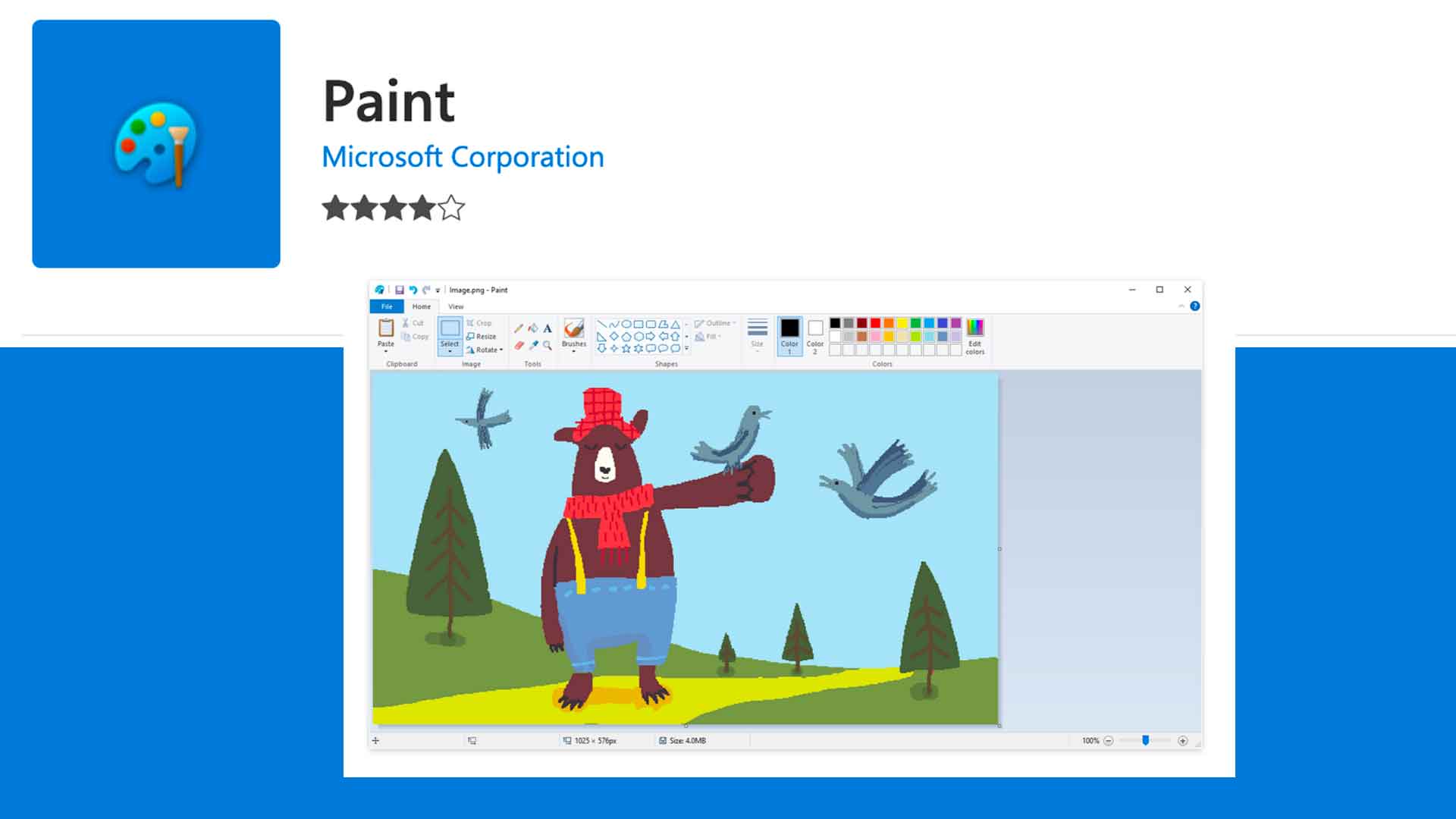
Microsoft has released a new version of Paint for Windows 11. It introduces an important new feature. The program is equipped with a background removal tool.
It is now possible to use the Windows 11 Paint app to remove the background from any image. This advancement is quite similar to one of the most popular features in Adobe Photoshop. However, there is a crucial difference: Microsoft’s solution is completely free.
according to Software giantThis new feature is one of the common requests about expected improvements in Paint. It is a useful tool when one wants to remove unwanted background objects. It is also a technique that makes it easier to obtain a transparent image.
If you want to test this new feature, you should download and install the latest version of MS Paint from here Microsoft Store. Attention: Microsoft is currently targeting Windows Insider Program users registered on the DEV or Canary channel. The new tool is available in Microsoft Paint version 11.2306.30.0.
Then the process is very simple. Once the photo is uploaded, simply click on “ Remove background » located in the toolbar. It is also possible to select only an area of the image to apply this transformation.
Windows 11 Here’s the procedure to redeem this background removal tool in Microsoft Paint without being part of the Windows Insider Program £.
Note that it is possible to test this new version of Paint without being part of the Windows Insider Program. To do this you must go to this address with your browser.
https://store.rg-adguard.net/
Then in the left drop down menu select “ProtuctId”.
In the menu on the right, select “Fast” and check.
Microsoft.Paint_11.2306.30.0_neutral_~_8wekyb3d8bbwe.msixbundle.
It is approximately 60MB in size, and once you download it, all you have to do is run it to update Paint.
Please note that this file is downloaded via Microsoft HTTP server and is not secure. As for the alphanumeric code used, it is the one in the MS Paint download URL on the Microsoft Store.